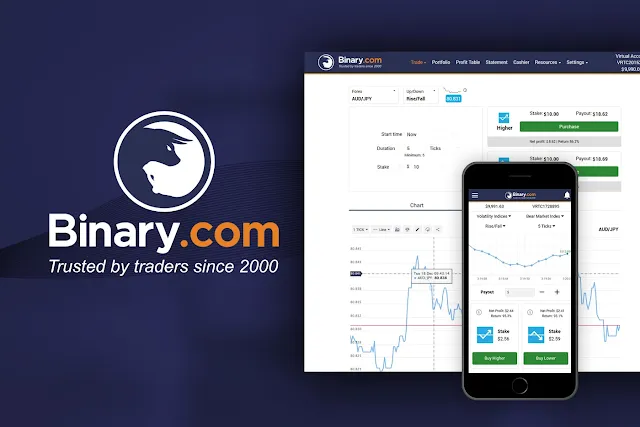
How to download binary bot xml script step by step ?
If you do not already have an account, you may create one at binary.com or deriv.com
Step 1 : Go to binarybot-pro.com to choose a binary bot script.
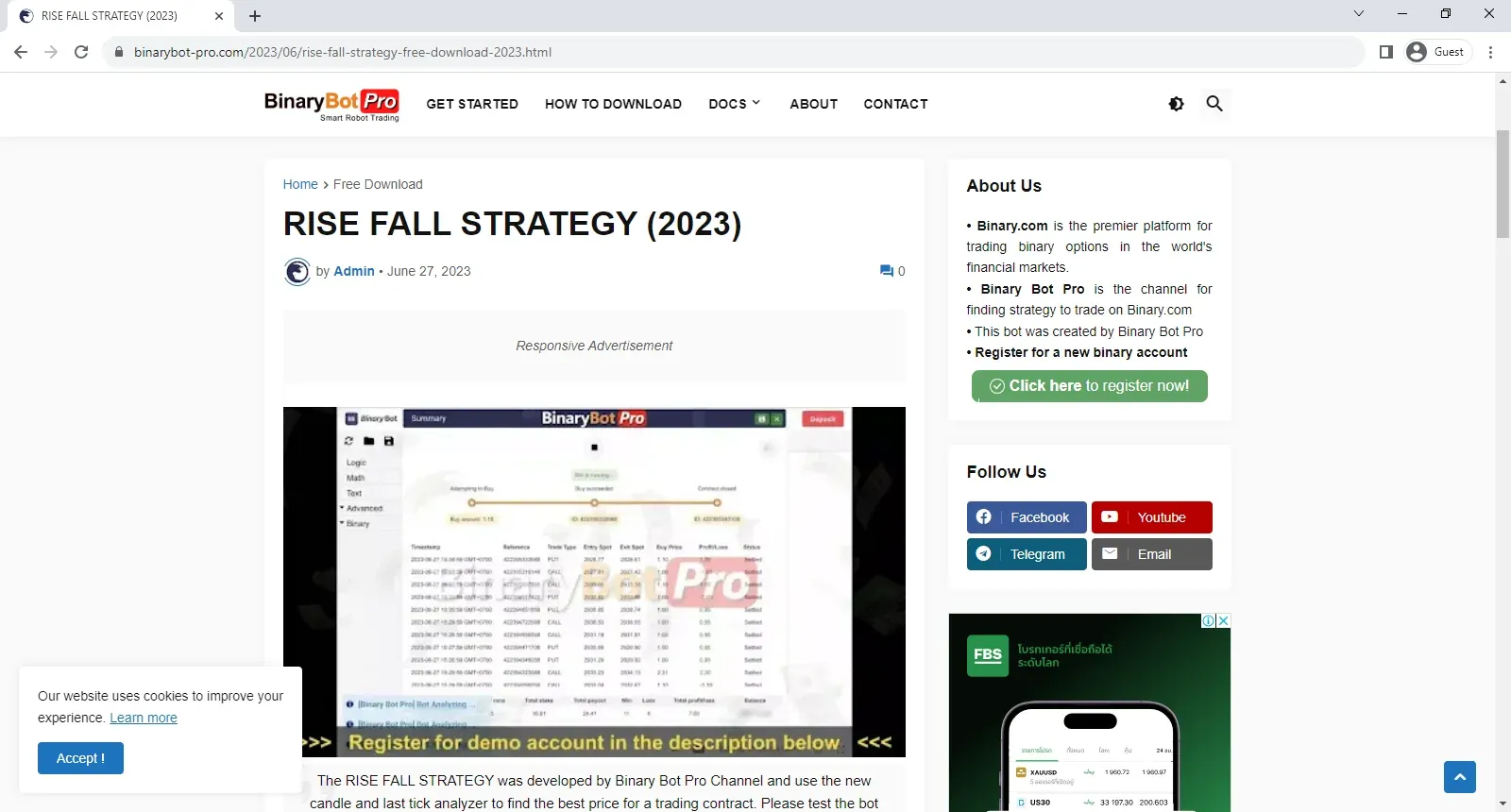
Step 2 : Scroll down to see the video. Then, press the video play button to begin the countdown for downloading bots.
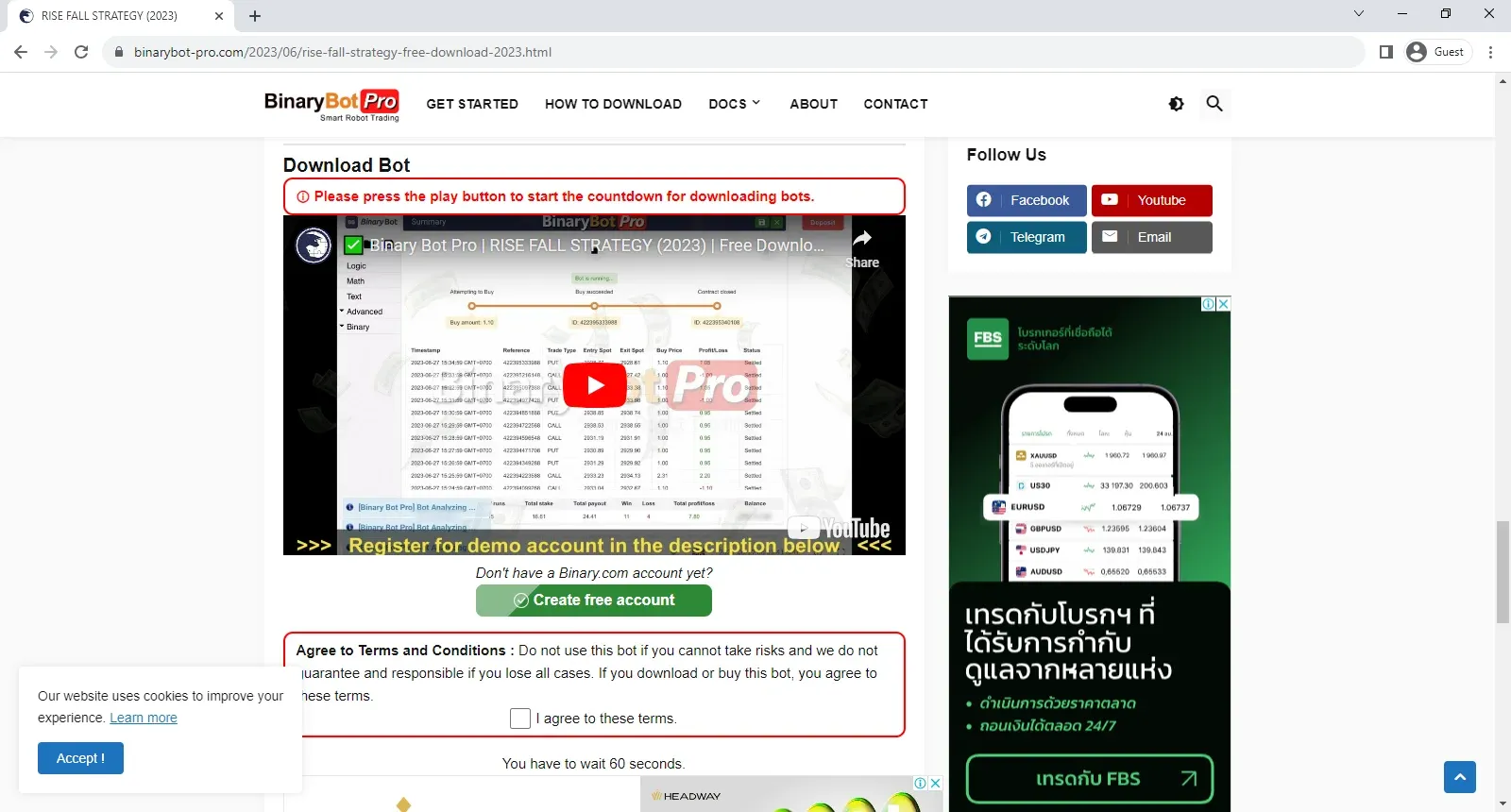
Step 3 : Waiting for the countdown to reach 60 seconds.
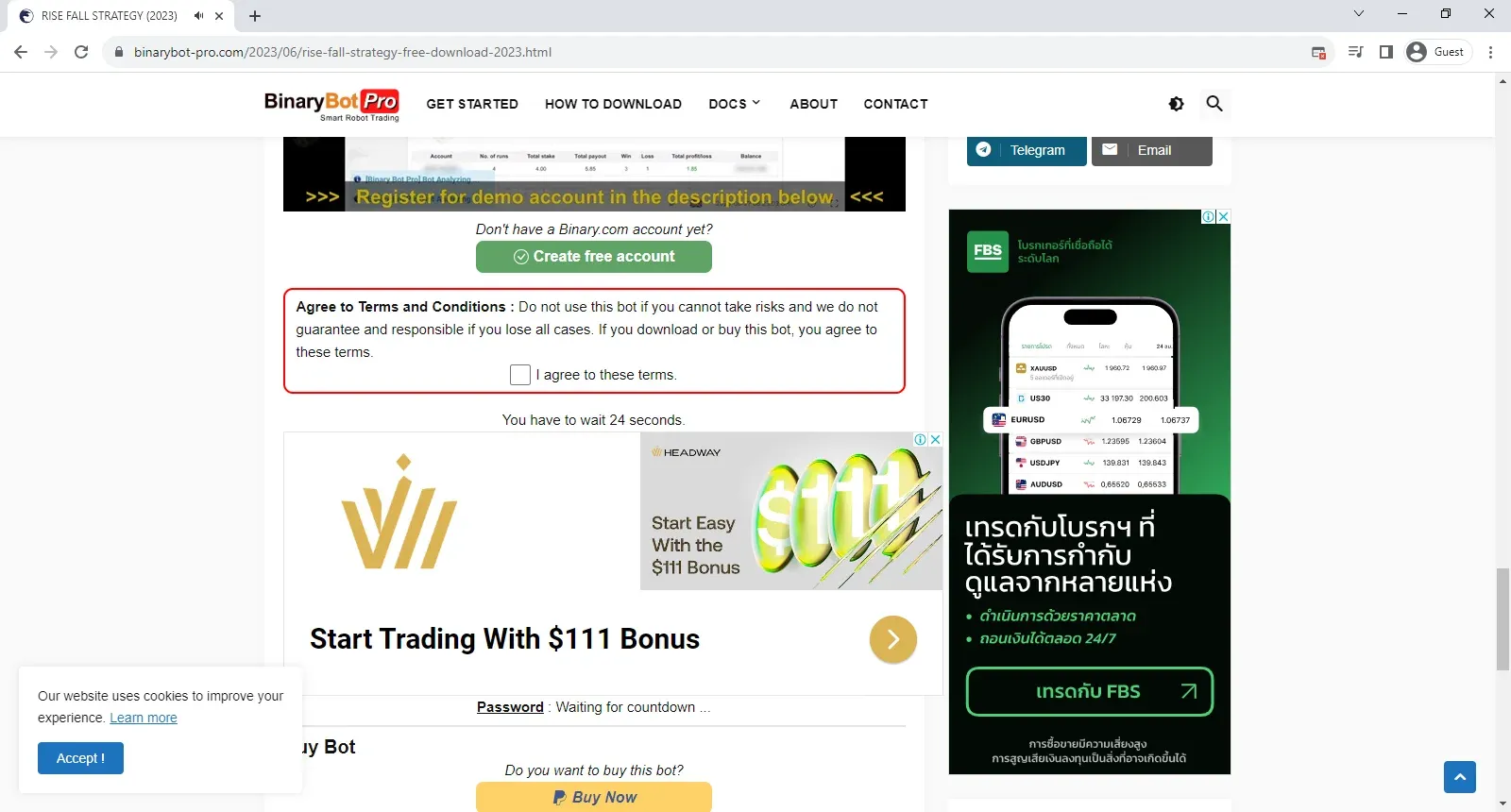
Step 4 : When the countdown has finished, the download button will appear. *If the number of likes on the video reaches a certain threshold, the show password button will display.
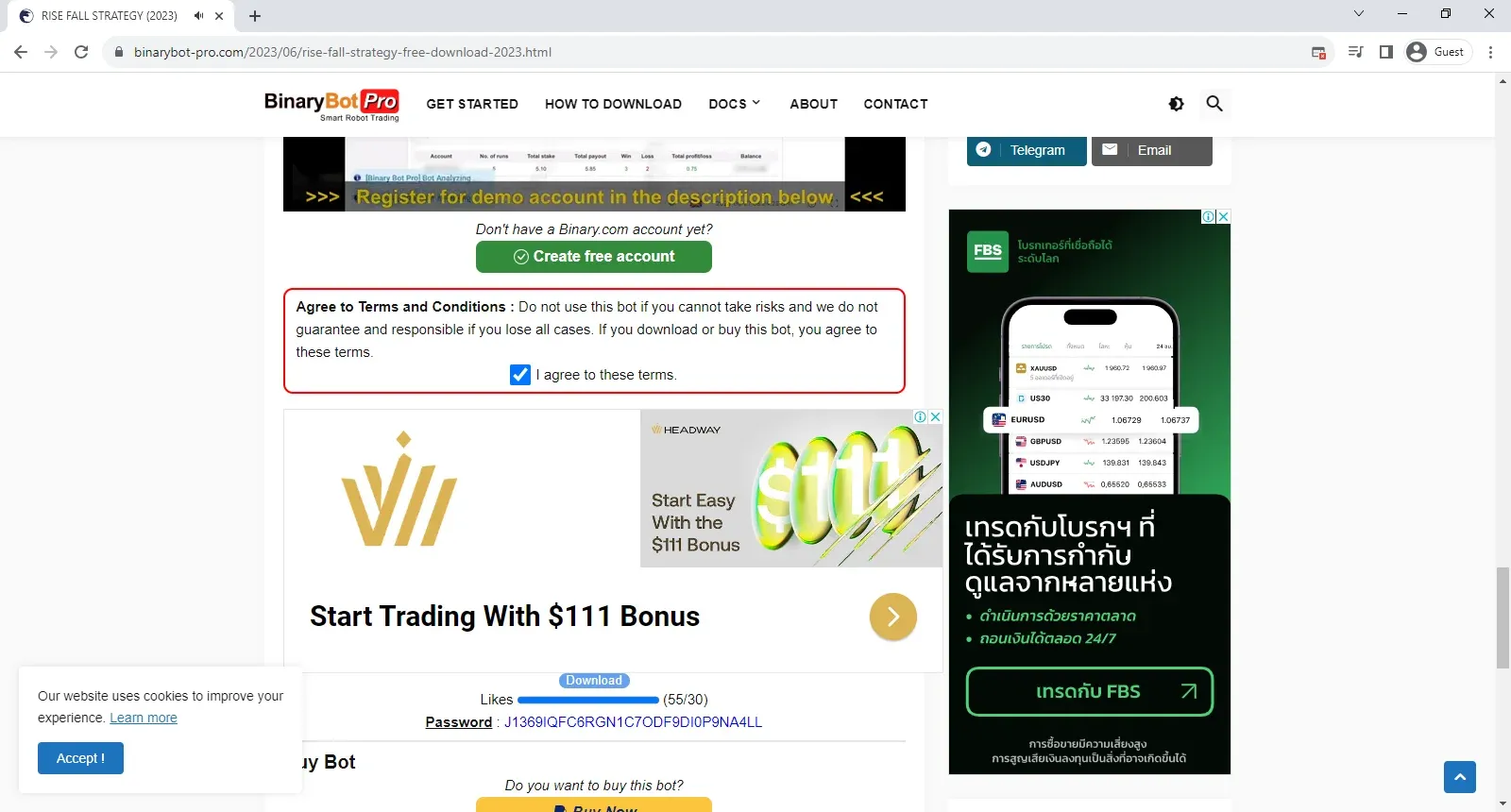
Step 5 : Click the Download button and wait about 30 seconds for generating the link to download.
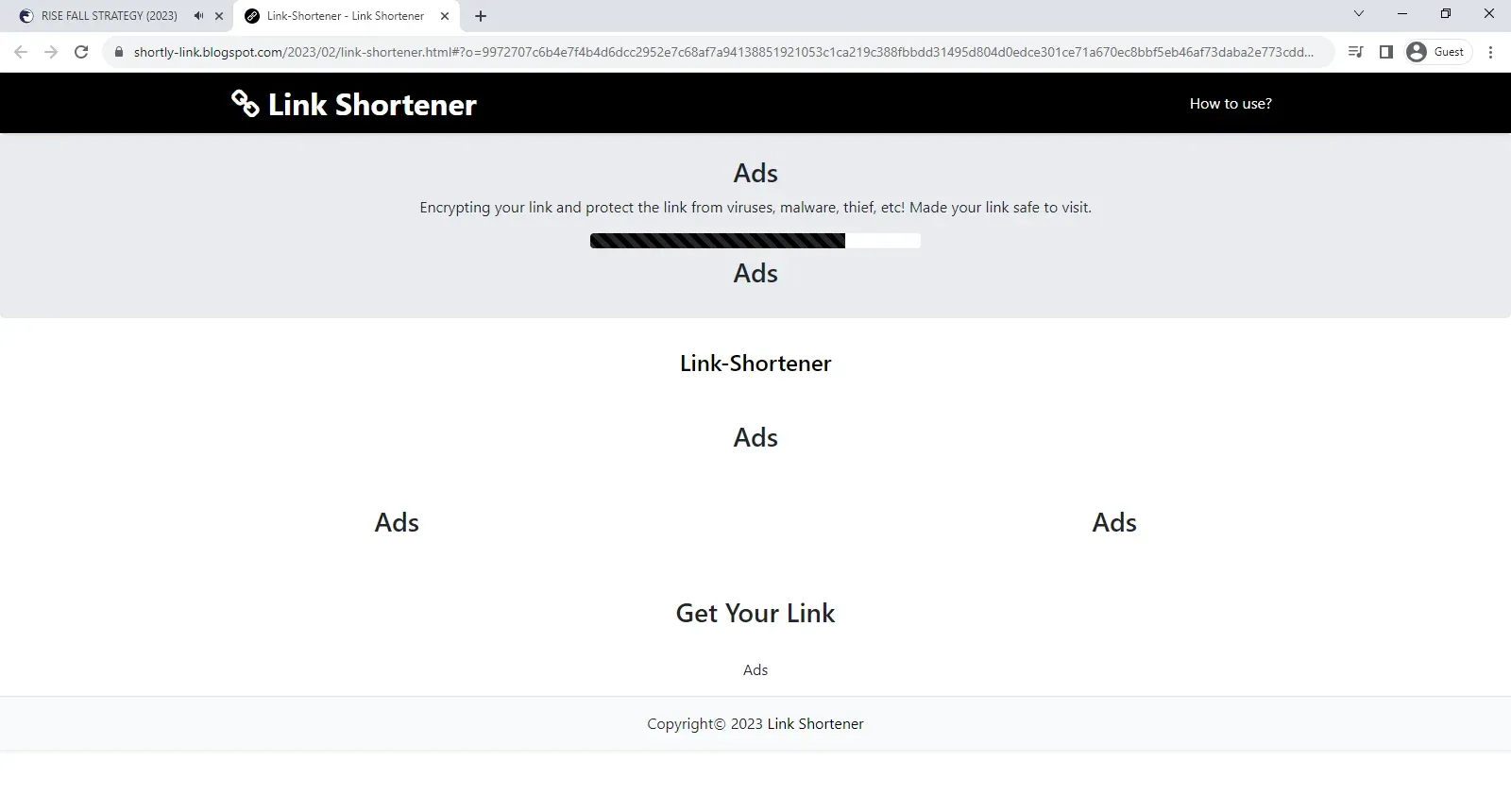
Step 6 : Click the Download button.
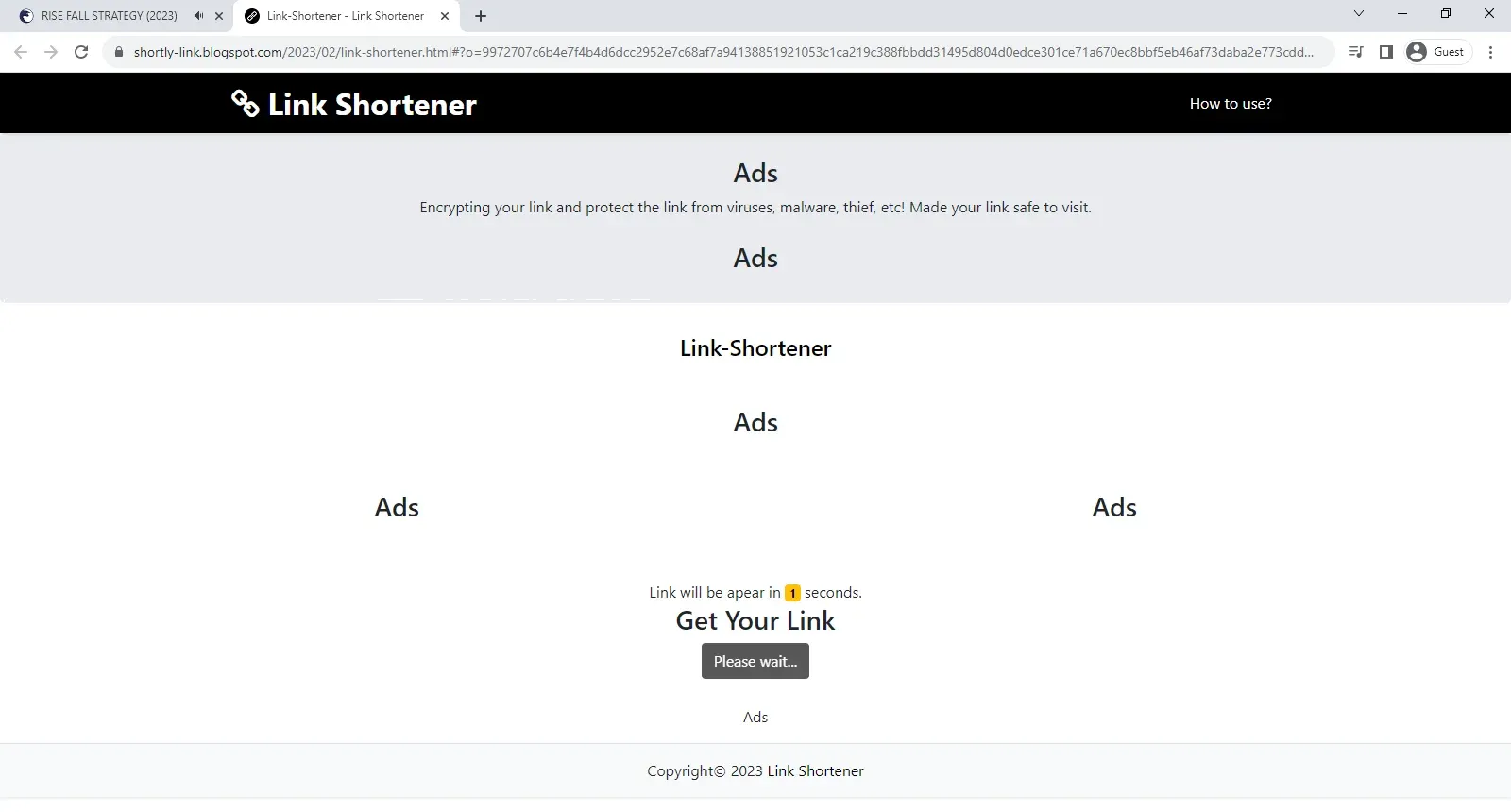
Step 7 : When you click the Download button, you'll be taken to link-locker.com, where you would enter the password.
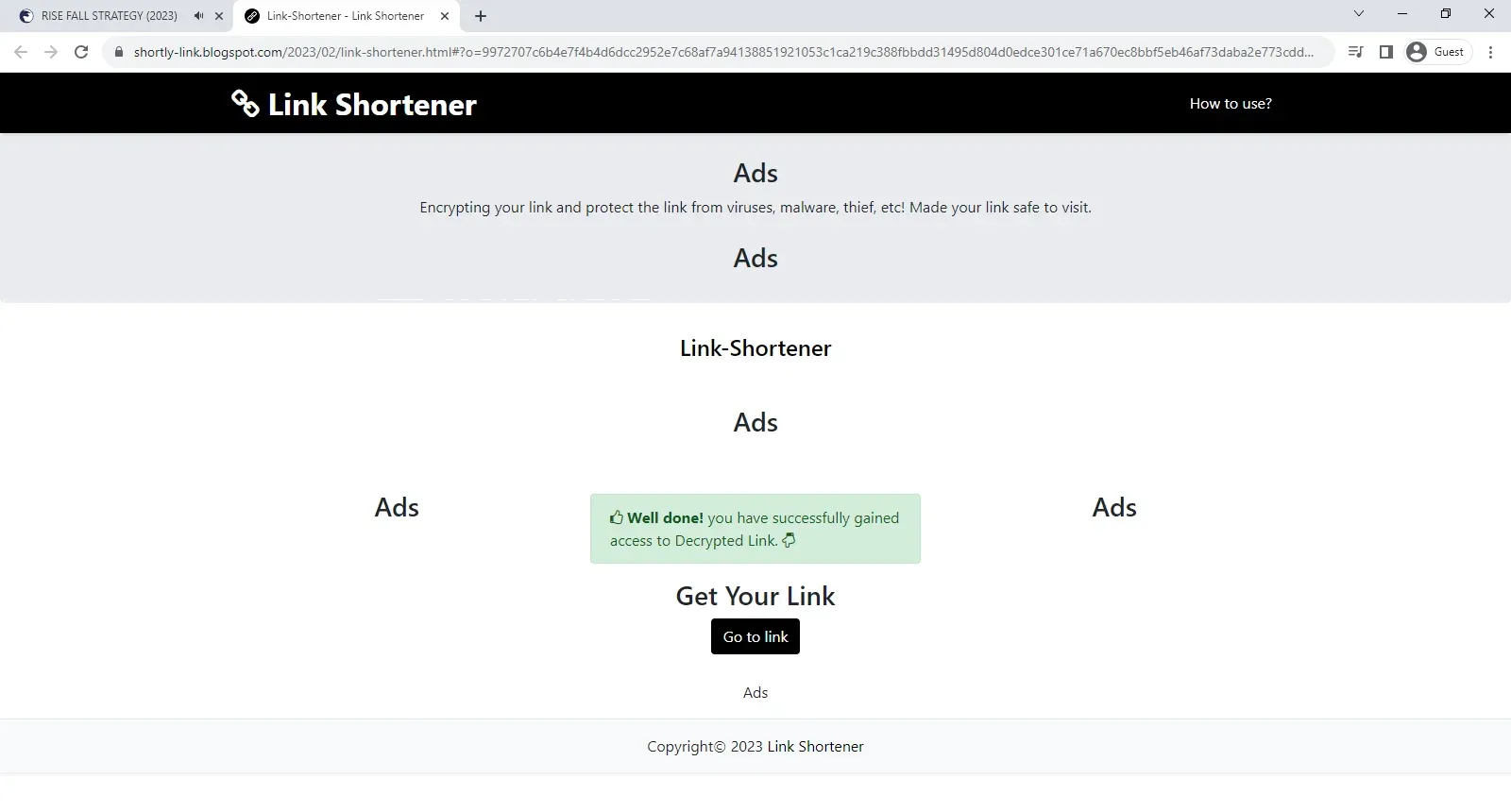
Step 8 : When you click the Show Password button in Step 4, the password will be displayed.
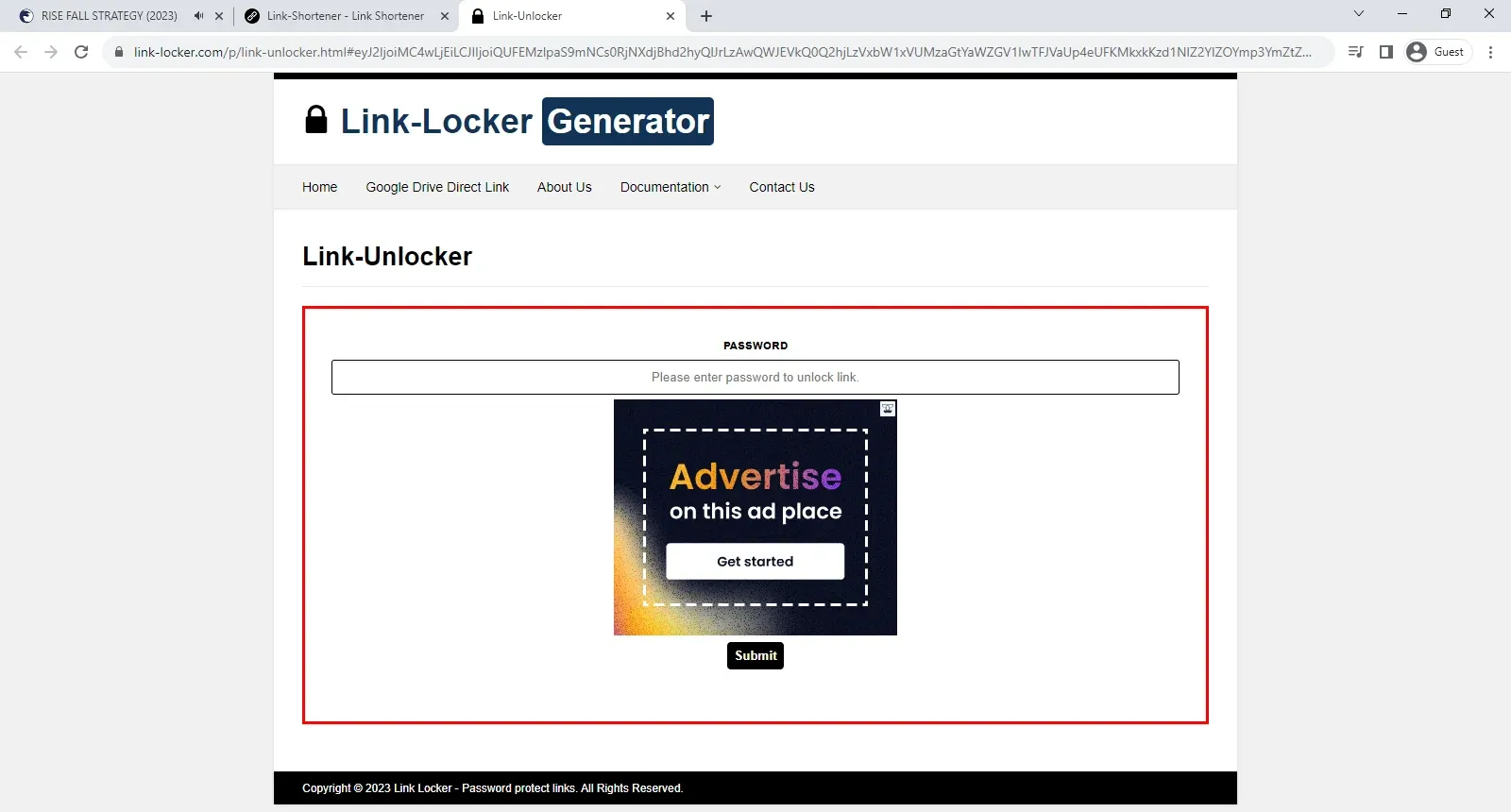
Step 9 : Paste the password into the input box and press the Submit button. *You don't have to pay attention to the ads that appear. Press the button until you get to the google drive link.
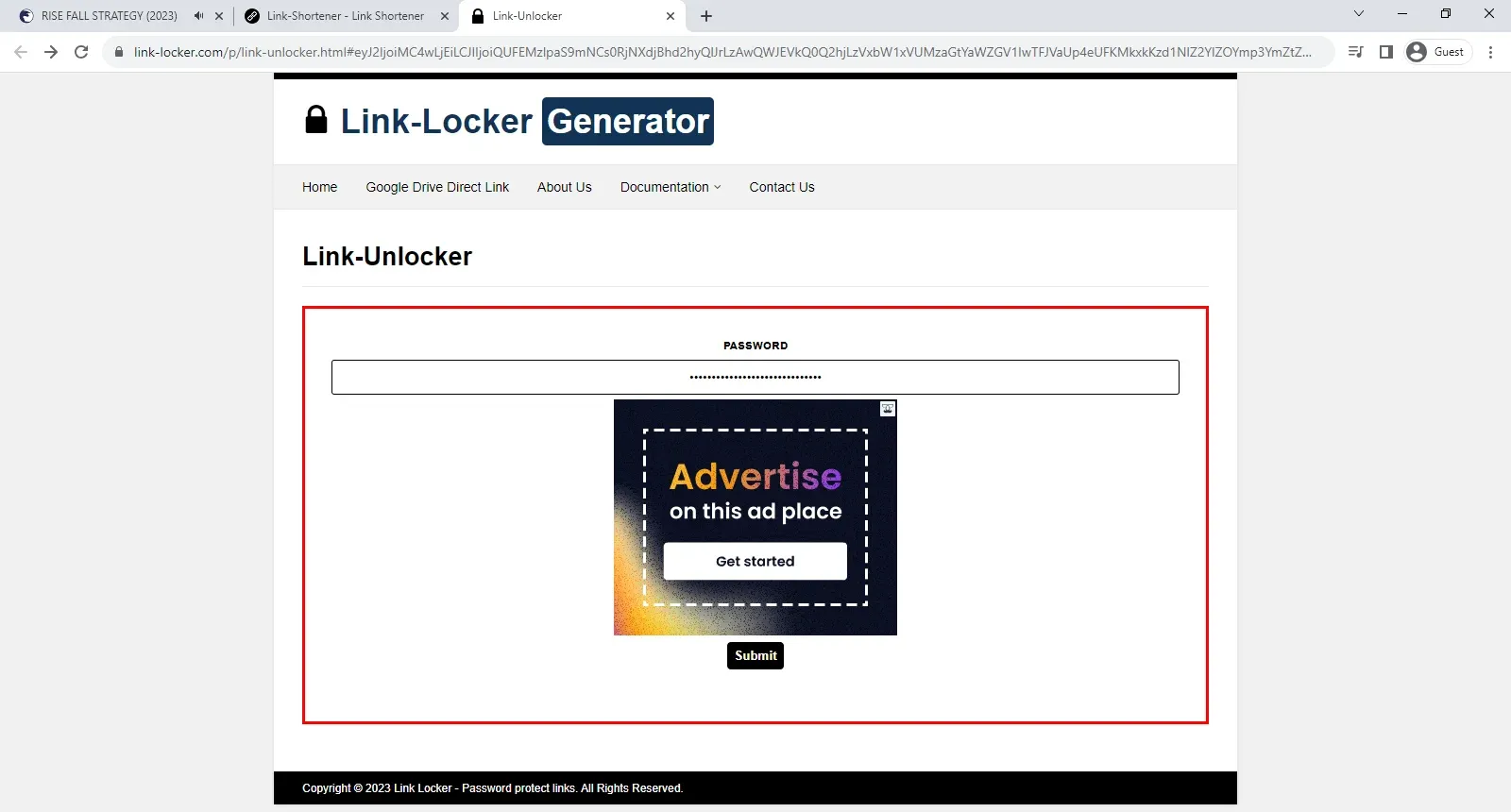
Step 10 : Press Download anyway button to get bots.
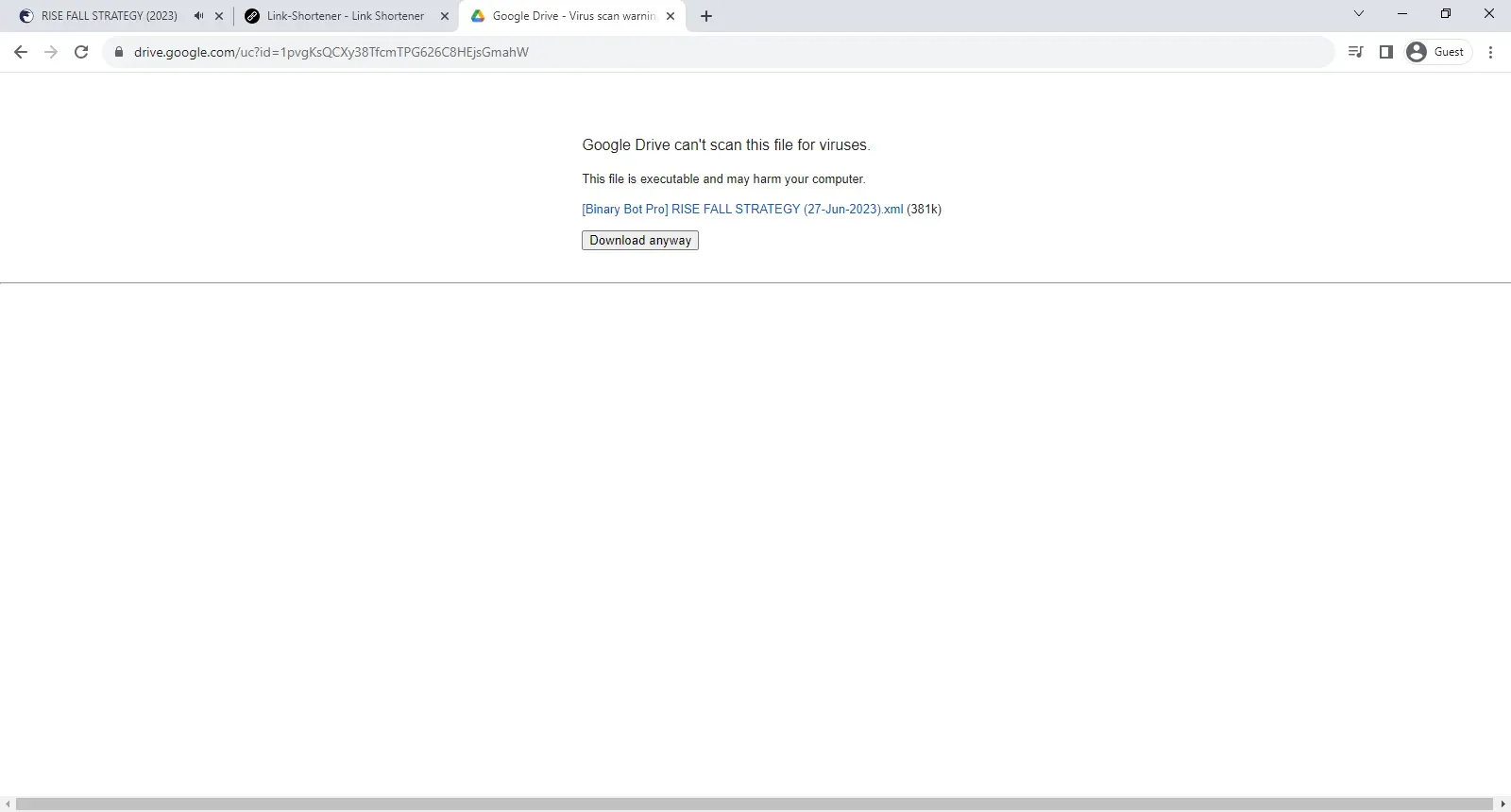
⚠Warning : Do not use this bot if you cannot take risks and we do not guarantee and responsible if you lose all cases. If you download or buy this bot, you agree to these terms.

About
• Deriv.com is the premier platform for trading binary options in the world's financial markets.
• Binary Bot Pro is the channel for finding strategy to trade on Deriv.com
• This bot was created by Binary Bot Pro
• Register for a new deriv account